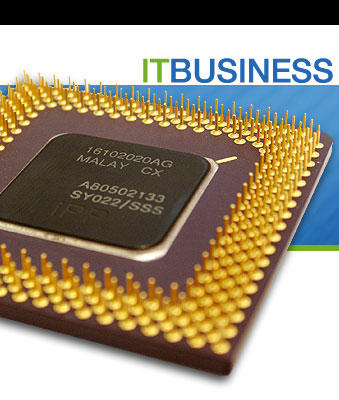Identity Theft Information:
Wielding nefarious
technology, hackers are lurking across the internet in hopes of
stealing the identities of unsuspecting civilians. Thankfully,
Representatives are determined to educate civilians and keep them
safe from the nightmare of identity theft.
Imagine that your
computer is a home. Directly behind the front door is your computer's
hard drive, and just down the hall is where your personal data lives.
Whenever you save
personal information on your PC, you want to know that everything is
private and protected — and the level of your PC's Security determines
the strength of the deadbolt for your computer's front door.
The keys to keeping your
PC safe are in your hands. Here are some basic steps to help lock out
the intruders and infections that could steal your computer files or
passwords.
- First and foremost,
virus and spyware protection software should be installed and
updated regularly.
- Make sure your PC
has the latest Windows XP® operating system updates.
http://update.microsoft.com/
- Do not open files,
click on hyperlinks or download programs sent to you by strangers.
And don't accept their candy, either.
- Use a firewall,
especially if you use a high-speed Internet connection.
- When submitting
information online, look for the "lock" icon on your browser's
status bar to help ensure that your information is secure during
transmission.
- Try not to store
financial information on your laptop unless absolutely necessary. If
you do, use a strong password — something with a combination of
upper and lower case letters and numeric characters.
How does
spyware infect your computer?
Spyware is often a component of a software application that a civilian
intentionally installs. This is especially true of free software
downloaded from the internet. Spyware can also be part of a computer
virus executed by an unsuspecting user. And, even though you may remove
the virus or fix the problems it caused, the spyware remains on the
computer, collecting data and reporting back to parties interested in
stealing information.
Spy fighting is
a team effort
When viruses, spyware or other suspicious computer problems are too much
for you to handle yourself, remain calm and contact us via our Contact
Us Page. Representatives are standing by 24 hours a day and are
authorized to use force against your PC's security threats.
Other protection
measures
Here are some other proactive approaches for keeping your financial
information safe.
- Check your credit
report at least twice a year to make sure that no one has opened any
accounts without your knowledge. By law, you can receive one free
report per year from all three credit bureaus. Visit
https://www.annualcreditreport.com
for the details.
- Properly dispose of
all your documents with personal information or account numbers.
Credit card bills and receipts, legal documents, loan and credit
card applications... give them all the shredder treatment.
- You actually don't
have to sign the back of your credit cards — and you shouldn't.
Simply put "CHECK I.D." on it and you'll be covered. Just remember
to have your ID on you when you're shopping.
- The next time you
order checks, have them made with just the initial of your first
name. You'll still need your full last name on them, but this will
help the cause.
- When you are
writing checks to pay on your credit card bill, don't put the entire
credit card number in the "Memo" area, just put the last four
numbers. Your credit card company will have all the information they
need.
- Never have your
social security number printed on your checks and never keep you
social security card in your wallet. The ramifications of your
social security number falling into the wrong hands are bad enough —
but on top of that, it's just an incredible hassle to get a new
card.
- Photocopy the
contents of your wallet. Do both sides of each license, credit card,
etc. You will know what you had in your wallet and all of the
account numbers and phone numbers to call and cancel. Keep the
photocopy in a safe place (such as a safe, for instance).
Your identity
was stolen — now what?
Okay, so the worst case scenario has happened and your personal
information has fallen into the wrong hands. Don't panic, but do act
quickly:
- Call the fraud
department of the 3 national credit bureaus to place a fraud alert
on your name and Social Security number. Once you put an alert on
your identity, you will receive a phone call if anyone tries to open
a new account using your social security number. Equifax:
1-800-525-6285, Experian: 1-888-397-3742, Trans Union:
1-800-680-7289
- Call the credit
card company immediately and report the fraudulent activity. (This
is where the photocopy of your cards comes in handy)
- File a police
report. You may need this for some creditors as proof of a crime.
- File a complaint
with the FTC. Call 1-877-IDTHEFT (1-877-438-4338) or go to
http://www.consumer.gov/idtheft/
|
 |
 |