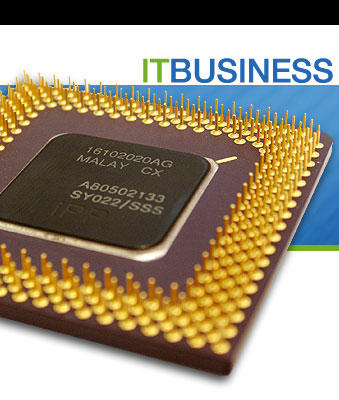 |
 |
|
||||||||
|
|
|
|
|
|
|
|||||
 |
|
|||||||||
|
|
|
|||||||||
|
|
|
|
||||||||
|
|
||||||||||
| The Keys to a Secure Password |
|
|||||||||
Solutions |
|
|
||||||||
|
Any civilian that uses
a short, simple password to access their online accounts is
significantly more at risk of suffering a security breach to
hackers. To increase password security, Representatives suggest
using a combination of letters, numbers and symbols.
The password you create for your computer software and online accounts is what keeps your information secure by only allowing you to access and view it. Generally, your first concern when you create a password is that you'll be able to remember it. But your larger concern should be that your information is secure and private. To that end, Unique Innovations provides the following guidelines to help you create a password that's less likely to be cracked. Switch it up With Your Characters
Don't Make it a Guessing Game
And finally, it's a good idea to change your passwords on a monthly basis.
|
|
|
||||||||
|
|
|
|||||||||
| Unique Innovations © | Home | About Us | Services | Support | Special Thanks | News | Contact Us |
|
||||||||
|
|
|
|
|
|
|
|
|
|
|
|